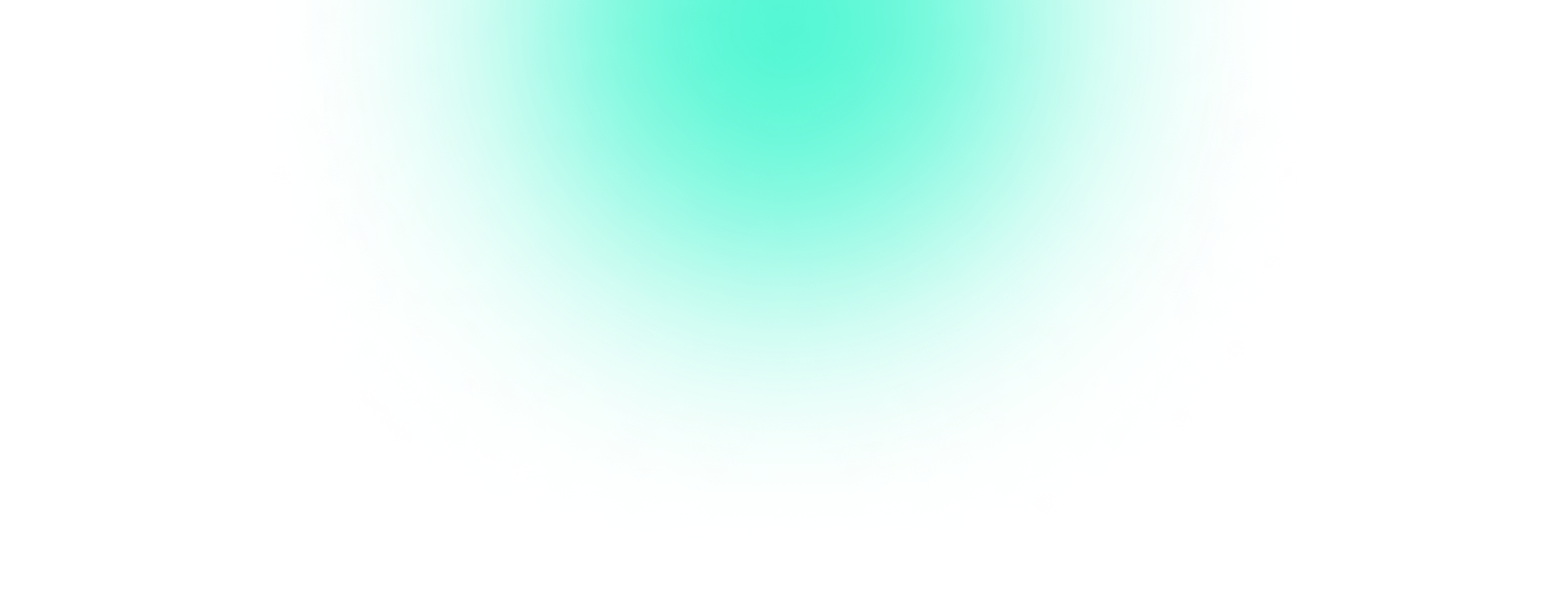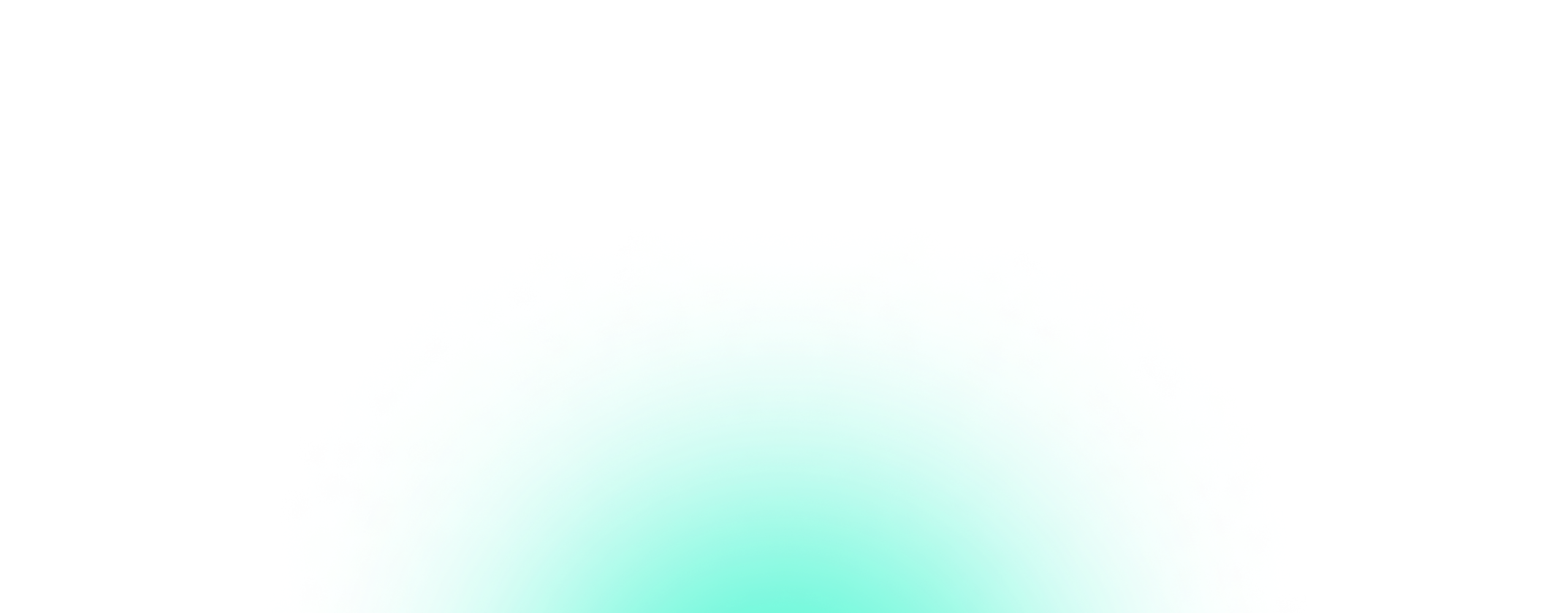A marketing report helps you work out what’s working and what’s not working so that you’re not spending money in the wrong places.
Every business is different, and what works for one company won’t necessarily work for the next.
Marketing is complex, and it’s important to find the marketing strategies that produce the most results for your business.
But with so many strategies available, including:
- Blog content and SEO
- Google Ads
- Email marketing
- Social media
- Networking and events
It can be difficult to know which of these are bringing the most value.
This is where a marketing report comes into play by collating key metrics about your different marketing activities so you can see which ones are performing best.
From there you can make informed decisions about which activities to continue with moving forward (and potentially which ones to ditch).
In this blog we’ll be guiding you through how to create a marketing report in 5 steps. We’ll also be exploring different formats from a Google Ads report, to an email marketing report.
What Is a Marketing Report?
A marketing report details how your different marketing activities are performing.
It could take the form of a word document, a PDF, or a slideshow; there’s no set rule as long as the content is easy to understand.
The best marketing reports are scannable, as you want the reader to be able to digest the information at a top level. If you’re presenting this to senior members of staff (to justify the marketing spend for example) you want them to instantly see how and why the budget is being used in certain areas.
This is where images and graphs come in useful as they can illustrate key performance metrics without having to go into lots of detail.
A marketing report is usually collated by a marketing manager, but it might also be collated by a member of the content team if you’re working with an agency.

How Often Should You Create a Marketing Report?
How often you should create a marketing report really depends on your business and the type of report.
For example, SEO is a long-term strategy so you’d want to create a report every 3 months to give your content time to rank.
If you were creating more regular reports on a weekly or monthly basis, you might not always see much movement. It’s still good to keep an eye on your content by using tools such as Ahrefs and Google Analytics, but creating a full report probably isn’t the best use of your time.
In contrast, Google Ads works pretty instantly. Once a campaign has been launched, Google might take a few days to learn and collate data, but from this point, the campaign should start generating results.
In this scenario, it would make sense to create reports on a monthly or weekly basis, allowing you to spot any trends and make changes that will boost performance.
It’s about understanding the type of marketing activity you want to monitor and how long it takes for that activity to start yielding results.
How to Create a Marketing Report: 5 Steps
Creating a marketing report might seem like a mammoth task, but we’re breaking it down into 5 easier steps.
This allows you to make sure you’ve included key pieces of information that give you a deeper insight into your marketing strategies.
Step 1: Think about what you want to achieve
Knowing what insights you’re hoping to gain from your marketing report has to be step 1. There’s no point spending time on it if you don’t know what you want to achieve.
For example, do you want to know if your blog content is generating conversions? Or maybe you want to know if a new email campaign is increasing clicks to a certain landing page?
Whatever the case, your marketing report should tell you something.
Break down your marketing campaign and think about the performance metrics that matter most. This will vary depending on the type of marketing activity (i.e. blog content will likely be the number of keywords, page positions, traffic, and conversions whereas email will be click through rates, open rates, and number of subscribers).
Once you have these in mind, you know what you’re working towards. If you know you want to be on page 1 for your blog content, then you can take steps to ensure this happens. Similarly if you know you want to achieve 5000 subscribers by the end of next quarter, you can start implementing the right strategies.
Step 2: Gather the relevant data
Gather your data using the relevant tools and platforms such as Ahrefs, Google Analytics, or any other software that you’ve been using.
For example if it’s email marketing, you might be using Hubspot, Mailchimp, or Active Campaign. All of these tools will have built-in analytics which monitor various metrics, allowing you to pull them together in your report.
Consider the best way to present this data – something which we’ll be covering in further detail below, as you don’t just want lots of numbers without any real meaning.
Also as a top tip when gathering data, don’t just pull everything and anything. Whilst these platforms are great for giving you an insight into your campaign, return to step 1 about knowing what you want to achieve. This makes sure you draw on the most valuable numbers that will help direct and guide you moving forward.
Step 3: Analyse your data for insights
Once you’ve collected your data, it’s important you understand it.
There’s often a lot of numbers to wrap your head around so you want to make sure you can analyse them and understand how this ties into your goals.
Numbers on their own can also be misleading as it’s important they all work together to meet the end goal. It’s not just a case of the higher the number the better.
For example a blog post might rank on page 1 for a long-tail keyword which, on the face of things, sounds great. However, this keyword might be totally unrelated to the topic of the blog, which will lead to a higher bounce rate.
Whilst it’s positioned high up in search and will generate clicks, once people click on it and realise the blog doesn’t meet their search intent, they’ll likely jump off it and return to Google.
This is just one example of how surface-level metrics can appear positive but must be analysed in the context of your goals to ensure they contribute to the bigger picture.
Step 4: Structure your report
Your report not only needs to include the key pieces of information, but it also needs to be easy to understand. There’s no point just stuffing it with numbers as this won’t mean much to anyone reading it.
When structuring your report, include a mix of numbers, graphs, and supporting text to elaborate on what the data means.
Any type of visuals is a great way of explaining complex numbers as you can easily show spikes or dips in performance without having to go into lots of detail. Anyone reading this report can also understand it at first glance, which is important when presenting to senior members of staff.
Your management team isn’t always going to be as well versed in marketing as you and your team, so it’s important to make the content digestible. While you might understand it, to get people on board, and to justify the marketing budget, you need to break things down.
Structure your report in a way that makes it easy for people to understand without feeling confused, even if marketing is not their profession.
Step 5: Include recommendations moving forward
You’re creating the marketing report for a reason – to inform marketing activity going forward.
So include recommendations in your report allowing the person reading it to understand how you’re using these insights to make better decisions in the future.
Going back to the example about blog content ranking for the wrong keywords, with this knowledge drawn from the report, you can revisit the blog and make strategic changes. This might include altering the target keyword or adding extra content to readdress the search intent.
These recommendations show the reader that you understand the report and the importance of the numbers behind it.
Instead of detailing these recommendations on every graph or every point, keep a blank section at the end of the marketing report. This allows you to consolidate your recommendations in one place, making it easier for people to review and take action.

Different Types of Marketing Reports
There are different types of marketing reports depending on what type of marketing activity you want to measure.
It’s common for businesses to invest in different marketing activities as this gives them a wider stream of leads. With that in mind, you’ll need to create different reports depending on the marketing area you want to look at.
Let’s start with SEO and blog content.
SEO report
An SEO report aims to give you an understanding of how your website and content is performing in organic search. With this, you can spot any room for improvement, ensuring your site is optimised for search engines.
The whole point of SEO is to get your website found, as if people can’t see it in search, they’re not going to click through to it.
There are some key components of an SEO report such as:
- Keyword and page rankings: You need to track the positions and movements of target keywords, identifying trends such as dips or increases.
- Organic traffic: Measure the number of visitors to your website through search engines, which you can categorise by source. You can also see how the traffic has changed over time so that you can start to work out why (i.e. is it down to seasonal fluctuations?)
- Number and strength of backlinks: Understanding the number of backlinks, referring domains, and domain authority is key as this can affect rankings in search.
- Page performance in Google Analytics: Include pages that are driving the most traffic and those with high bounce rates or low engagement.
- Technical SEO: Report on site speed, mobile usability, and any errors as this shows you what you need to fix moving forward.
Google Ads report
A Google Ads report allows you to measure the performance of paid search campaigns, helping you track ROI and refine ad strategies, ensuring you’re speaking to the right people at the right time.
A Google Ads report should include:
- Impressions and clicks: Report on the number of times ads were seen (impressions) and clicked. You can drill this down further by breaking it up into campaigns, ad groups, or keywords.
- Cost-Per-Click (CPC): Make sure to include how much you paid, on average, for each click. This helps assess cost-efficiency and allows you to identify any high-cost, low-value terms.
- Conversions: Report on the number of conversions, whether that’s purchases, email sign-ups, or downloads. You can also calculate conversion rates to show effectiveness.
- Quality score: Break up campaigns scores for individual keywords, providing insight into the relevance and effectiveness of your ad campaigns.
- Return on Ad Spend (ROAS): Report on the revenue generated versus the amount spent on ads, broken down by campaign, as this
Email marketing report
An email marketing report allows you to monitor the performance of your email campaigns so you can easily identify which are generating the best results.
You want subscribers to take some form of action, whether that’s getting in touch, making a purchase, or visiting a certain landing page, so this helps you understand whether you’re achieving that goal.
Make sure you report on:
- Open rates: This is the percentage of recipients who have opened your emails, giving you an insight into whether or not your subject line is engaging.
- Click-through rates (CTR): Highlight the percentage of recipients who clicked on links in your email, indicating the appeal of your content and offers.
- Bounce rates: Report hard and soft bounces to identify deliverability issues and maintain list quality.
- Unsubscribe rates: Track how many recipients opted out, and flag potential issues with frequency or content relevance.
- List growth: Include metrics on subscriber additions or losses over the reporting period.
To assess how well email campaigns are engaging audiences and driving measurable outcomes, with recommendations for improving future campaigns.
Social media report
A social media report monitors the performance of your social media efforts across various platforms, allowing you to track engagement, audience growth, and conversion rates.
Key components of a social media report are:
- Engagement metrics: This includes metrics such as likes, comments, and shares to show you how audiences are interacting with your content.
- Number of followers: Make sure you highlight any increases or decreases in followers over time, and compare this across platforms to identify the most effective strategies (so you know where to double down).
- Impressions: Include how many times your content is seen and how many unique users it reaches.
- Click-through rates (CTR): Include data on the number of clicks from social media to external links such as service pages or website landing pages.
- Conversions from social media: This allows you to rack leads, sales, or other desired actions driven by social media campaigns.
How to Create A Marketing Report In 5 Steps
Creating a marketing report is key to ensuring your allocating budget in the right places, otherwise you’re acting blind.
You can’t just keep putting money and resources into something if it’s not working, and this is money that could be better spent elsewhere. It’s about feeling confident that you know what’s working and what’s not so that you can justify your spending to your senior team.
Having a marketing report helps you do this as you can talk about the numbers, what they mean, and what you propose moving forward.
If you need any help with your marketing, get in touch with our team. We’re Google Premier Partners in Goog Ads and our content team spans both organic SEO and PPC.