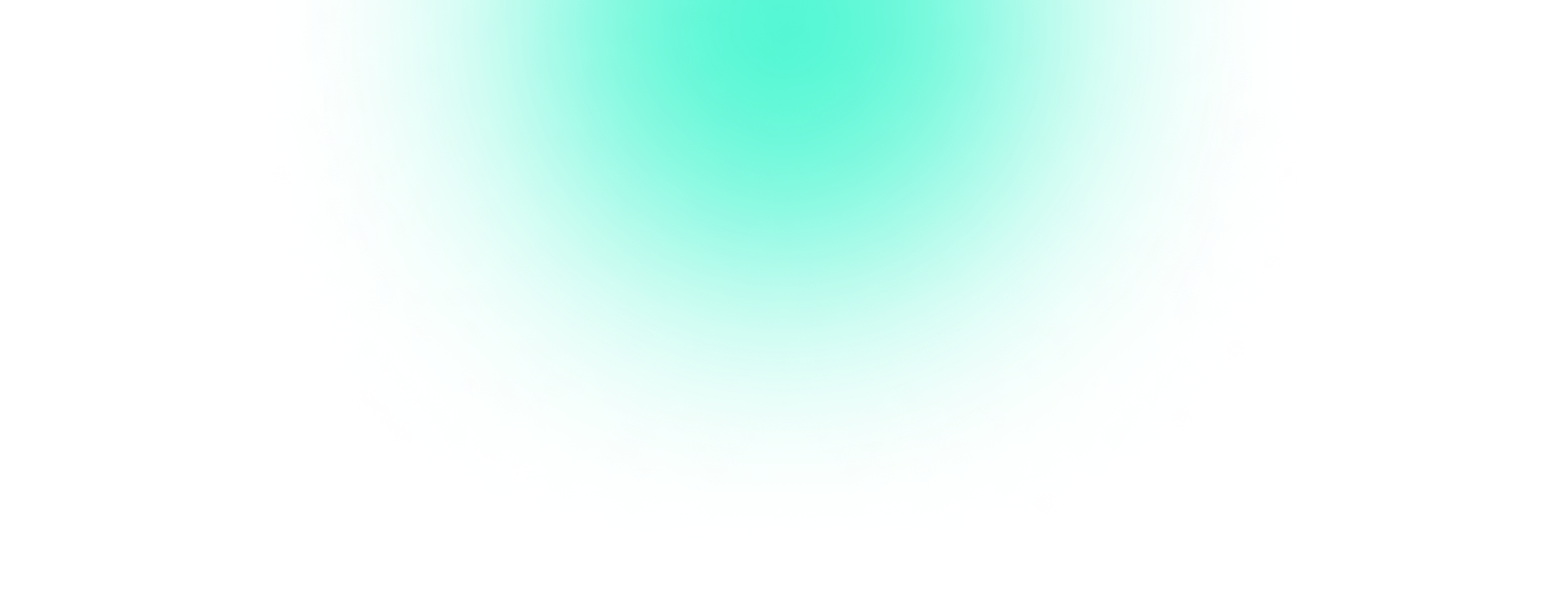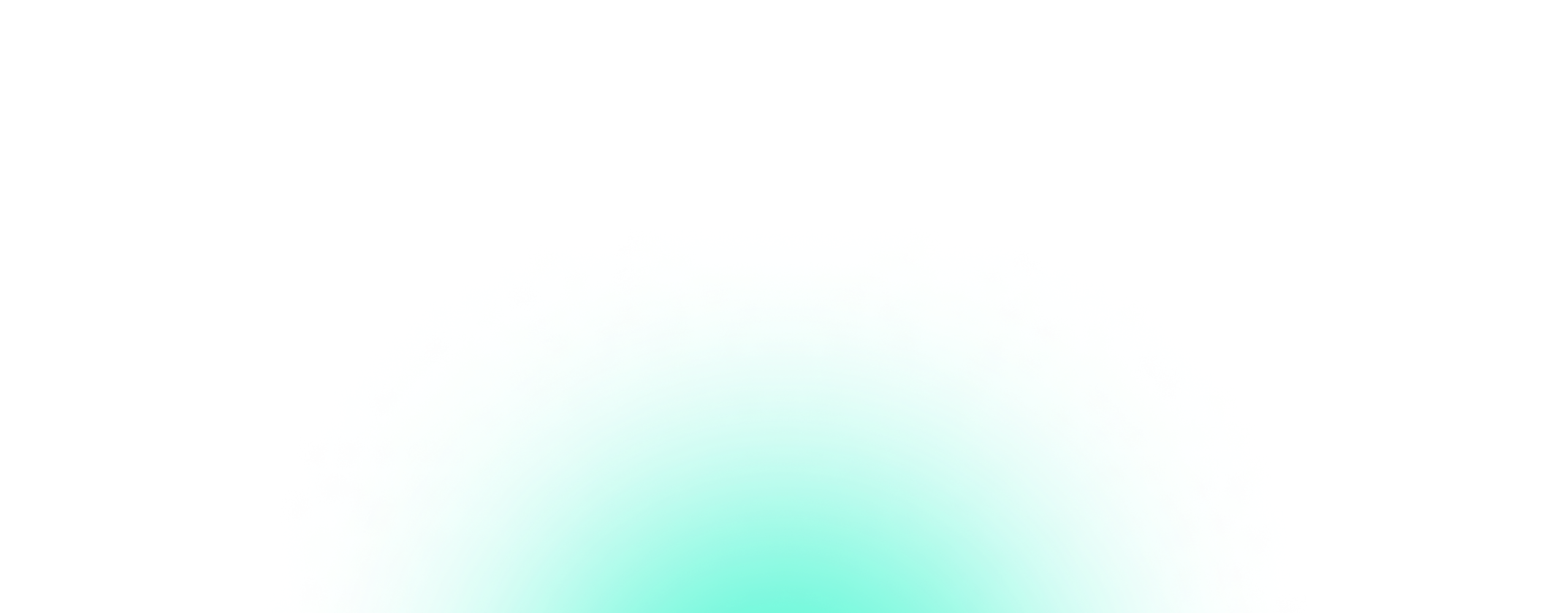February 7th marks the return of Safer Internet Day, something which takes place annually, where businesses and organisations join forces in order to promote the safe use of the internet. Whilst primarily used to encourage safer internet use by young people, Safer Internet Day can be a great time to think about your own internet use and how you can keep protected online.
With that, let’s take a look at some of the biggest tips you should be aware of when it comes to keeping protected and positive online.