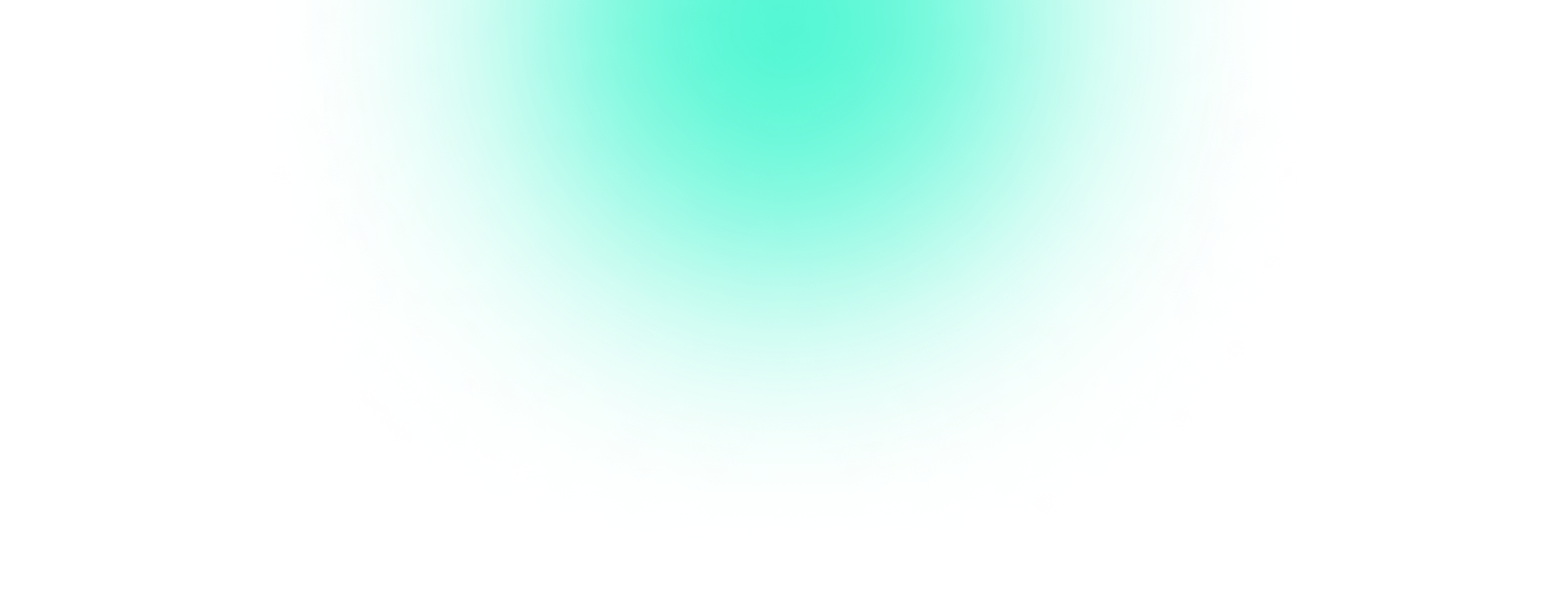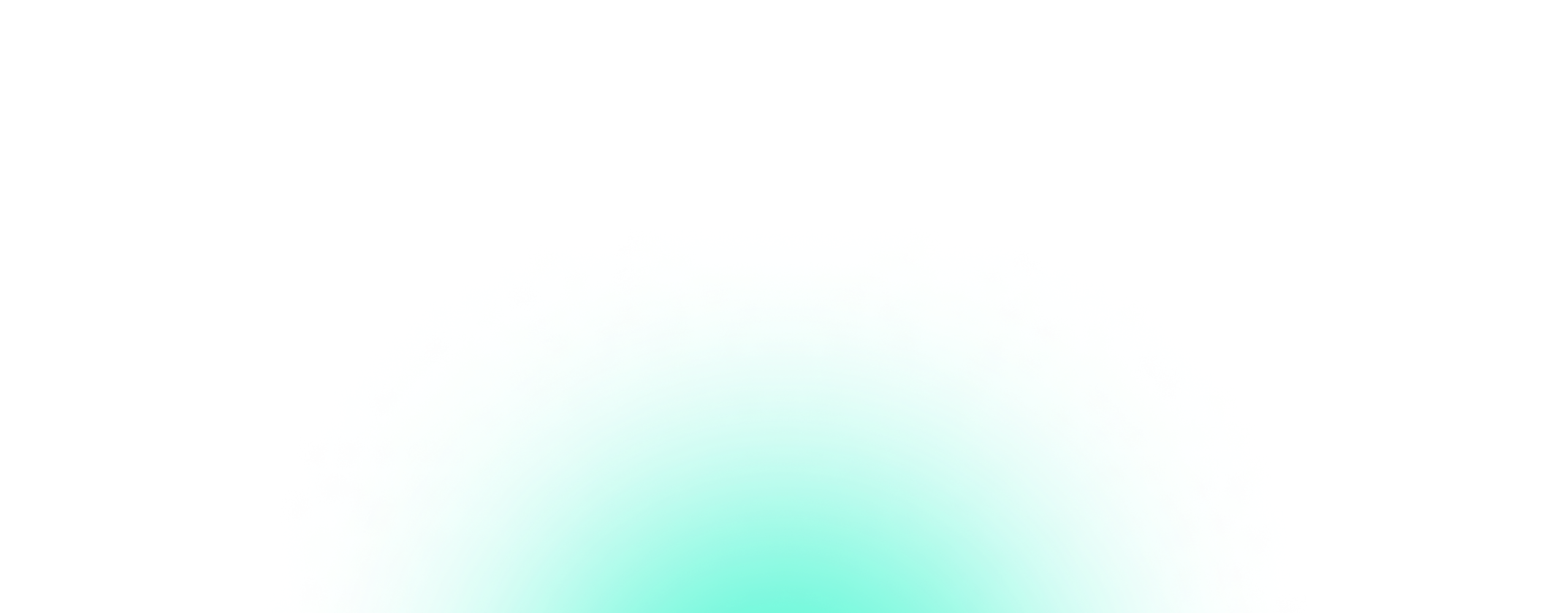Duplicate content is one of the biggest issues that many website and business owners struggle with at one time in their life. If there’s two or more pages hosting the same content, be it text or even an entire page being available through multiple URLs, this is an example of duplicate content.
There are a number of reasons why duplicate content can arise, from a poorly built website to spam websites that copy content from another in order to fill their pages.
Duplicate content can pose a problem for website owners in that is can impact search engine rankings. Given that Google’s main objective is to give search users quality results, if they serve multiple pages with the same content they aren’t offering valuable, varied content and a less optimised experience. For this reason, Google has made it very clear that they will penalise websites that include duplicate content.