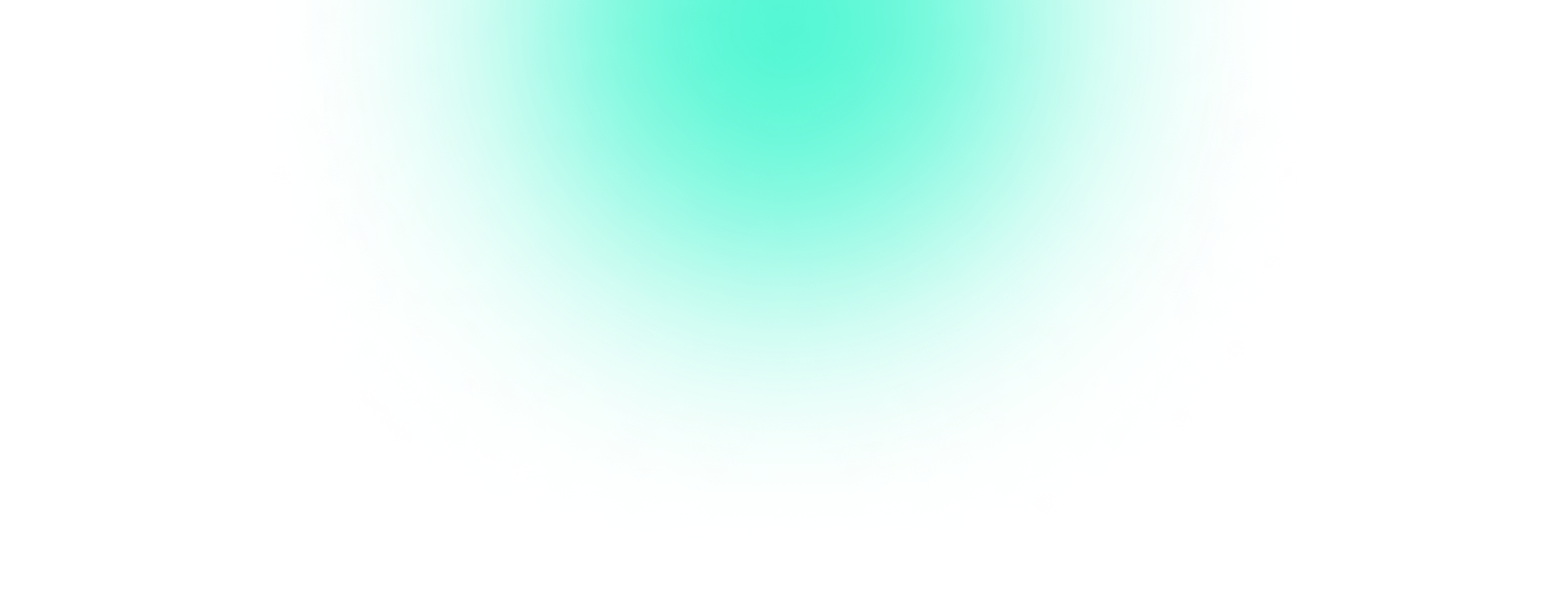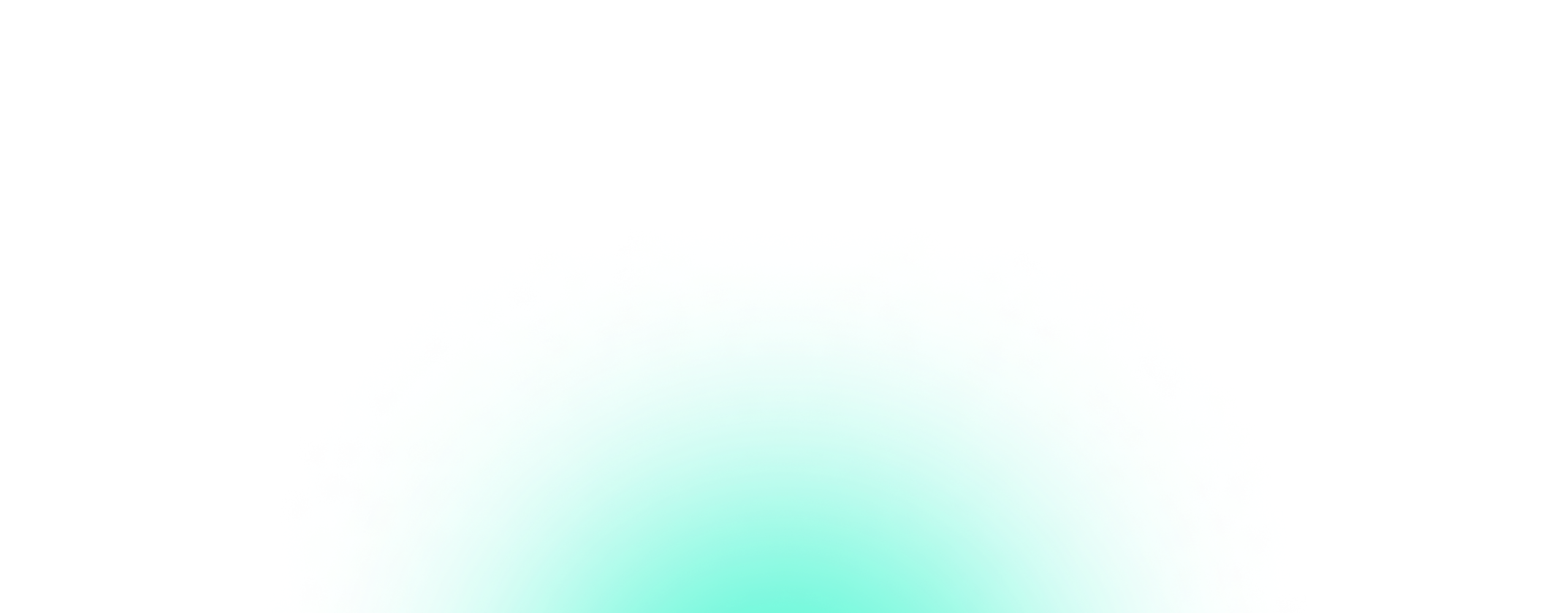Those searching for images on Google may have recently noticed results are appearing labelled with the word product, review or even recipe. This is part of Googles new markup feature, introduced in early August.
This new feature aims to allow searchers to discover more than just the images within results, with the new labels showing that there is much more to find out about the image in question. For example, if you’re looking for a specific product, in this case, mirrors, a label is shown to inform you that the image is a product you can buy, as well as including the price and a link through to the site.
Whilst these could be mistaken for ads, markups are applied manually by publishers, who can apply them to their pages in order to display badges for things such as recipes, products, videos, reviews, and GIFs.